Posted on July 28 2021

If you have a Sloan side mount sensor flushometer in your facility, you will want to save this blog post, and use it as a reference guide. It contains information about range adjustments, closet/urinal calibration, and the meaning of indicator lights for all four of Sloan’s side mount operators: The Side Mount Operator (SMO,) Single Flush Side Mount (SFSM,) Dual Flush Side Mount (DFSM,) and the SMOOTH. Simply find the heading for the unit you have, then read the indicator light information, sensor range adjustment settings, and how the unit calibrates for urinal/closet applications.

Sloan Sensor Range Adjustment for each Side Mount Operator Model
Sloan SMOOTH (Side Mount Operator, Over The Handle) Sensor

Sloan model EBV-200-A
Our part number #08825
View Online
SMOOTH Indicator Lights
LED Color: Red
Start-up Time: 45 seconds
Flush Delay: Closet - 3 seconds / Urinal - 1 second
Start-up Indicator: Red LED flashes and unit will flush
User is Detected: Red LED flashes for 8 seconds
Low Battery Indicator: Red LED flashes 2x normal speed
Improper Start-up: N/A
SMOOTH Sensor Range Adjustment
Adaptive Sensing
Urinal: 15-30 inches - 1 second delay
Closet: 30-45 inches - 3 second delay
SMOOTH Closet / Urinal Calibration
SMOOTH units can be set for closet or urinal use for 1 hour after initial install. Otherwise disconnect from power for 10 seconds to adjust.3 setting modes:
- Closet: Push TMO until LED is solid (25 seconds) then release
- Closet (Short): Push TMO until LED blinks slowly (35 sec) then release
- Urinal: Push TMO until LED blinks quickly (45 sec)

Sloan SMO (Side Mount Operator) Sensor

Sloan model EBV-89-A
Our part #08532
View Online
SMO Indicator Lights
LED Color: Green / Yellow
Start-up Time: 7 minutes
Flush Delay: 1 second|
Start-up Indicator: Green LED flashing, pause, then 3x green LED flashes
User is Detected: Green LED flashes 3x after 5 second delay
Low Battery Indicator: Yellow LED flashes continuously
Improper Start-up: Green LED flashes with no user
SMO Sensor Range Adjustment
Manual adjustment with potentiometer under the chrome cover
Use screwdriver provided with the unit. See image below to find where the tool is located.
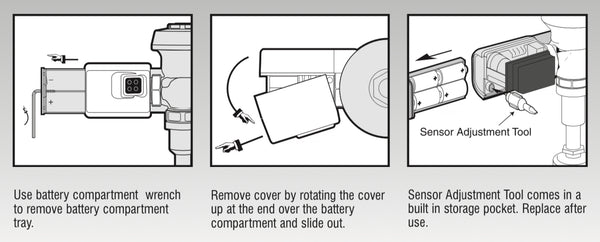
View the guide image below to see how to adjust the sensor and turn on/off other settings

SMO Closet / Urinal Calibration
No calibration. Use manual sensor adjustment
Sloan SFSM (Single Flush Side Mount) Sensor Flushometer

Sloan model EBV-500-A
Our part #85606
View Online
SFSM Indicator Lights
LED Color: Green / Red
Start-up Time: 3 minutes
Flush Delay: Closet - 3 seconds / Urinal - 1 second
Start-up Indicator: Intermittent Green LED flashing until complete, then 1 flush
User is Detected: Flashing Green LED
Low Battery Indicator: Red LED flashes 4x after target present for 8 seconds
Improper Start-up: Red LED flashes continuously after adaptive sensing
SFSM Sensor Range Adjustment
SFSM Adaptive Sensing
Urinal: 15-30 inches - 1 second delay
Closet: 30-45 inches - 3 second delay
SFSM Closet / Urinal Calibration
SFSM units can be set for closet or urinal use for 1 hour after initial install. Otherwise disconnect from power for 10 seconds to adjust.2 setting modes:
-
Urinal: Push TMO until only the green LED blinks (25 seconds) then release
-
Closet: Push TMO until both the red and green LEDs blink (35 seconds) then release
Sloan DFSM (Dual Flush Side Mount) Sensor Flushometer

Sloan model EBV-550-A
Our part #85605
View Now
DFSM Indicator Lights
LED Color: Green / Red
Start-up Time: 3 minutes
Flush Delay: Closet - 3 seconds / Urinal - 1 second
Start-up Indicator: Intermittent Green LED flashing until complete, then 1 flush
User is Detected: Flashing Green LED
Low Battery Indicator: Red LED flashes 4x after target present for 8 seconds
Improper Start-up: Red LED flashes continuously after adaptive sensing
DFSM Sensor Range Adjustment
Adaptive Sensing
Closet: 30-45 inches - 3 second delay
DFSM Closet / Urinal Calibration
No adjustment. DFSM units are designed only for closet applications
